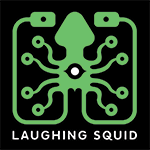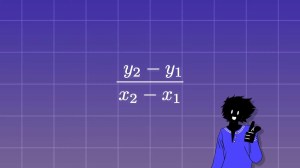Sam Goldheart of iFixit explained all the features of an Apple Vision Pro as she methodically disassembled the headset. Like Casey Neistat, Goldheart was impressed with the hardware but concerned about its complexity, cost of repair, and similarity to Ready Player One.
Welcome to the Vision Pro, Apple’s most complex piece of hardware yet. So complicated that we’ll need more than one video to tackle it. So we’ll speedrun disassembly for a not-so-normal teardown. Am I the only one getting Ready Player One vibes?
Goldheart worked from the outside in, starting with the power cords, battery, and headband. She then moved to the outer display layers, explaining how lenticular display works in the Vision Pro.
This display is covered in tiny ridges that are actually lenticular lenses. …The motion effect is achieved by weaving two images together. One side of the lenticular lens only displays image A, image B appears from the other side.This method also creates a three-dimensional effect called stereoscopy: each eye sees a slightly different angle of the same subject, which is interpreted as a three-dimensional object.
Goldheart then removed the outer mesh, the lenses, displays, camera array, the logic board, the fan, and the motor. She found the whole process to be quite onerous, albeit informative.
It was actually really effort-full. I’m eff’d out. Tons of convoluted construction, finicky fasteners, and a bevy of brackets made for a virtual nightmare. But hey, the battery pack is about as replaceable as you can get, now if we can just get it to run on third party battery packs… But that’s a complication for later. Stick around to see just how deep this rabbit hole goes, and keep on fixing.