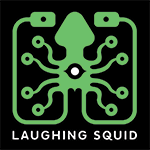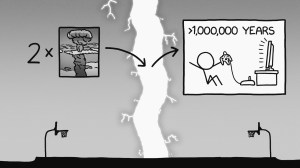I recently started using Snitter, a desktop app for Twitter that works on both a Mac or PC. It is powered by Adobe AIR and was built by Ottawa web developer Jonathan Snook. It’s a really well designed application and has been a great way to keep track of my ever-increasing Twitter overload. It comes with a bunch of built-in themes and gives you full access to all of your Twitter information (Tweets, Archive, Replies, Direct Messages, etc.) which can be toggled by keyboard shortcuts. Jonathan explains why he developed Snitter:
I built Snitter for a couple of reasons. First off, I wanted to take AIR out for a spin and see what it could do. Secondly, I find using the Twitter website frustrating at times because it doesn’t offer up features that I’ve always felt could be easily added. So, I’ve gone ahead and built an app with the features that I’ve always wanted.
Here’s a list of Snitter’s features:
* auto-updates tweet list
* highlights messages sent to you via @ syntax (and makes a chirp)
* clear current list of tweets
* refresh list of tweets
* displays last time it tried to request an update
* view 20 most recent items in your timeline
* view 20 most recent replies
* view 20 most recent direct messages
* view and filter friends list by name and screen name
* view and filter followers
* links to easily @reply and Direct message users
* keyboard shortcuts to access each panel (t=tweets, a=archives, r=replies, d=direct messages, f=favourites, i=friends, o=followers, u=updates)
* add favorites tab and allow tweets to be set as a favorite
* will notify you of new versions of Snitter
* audible notification of new tweets
* will remember previous window size and location
* will minimize to system tray
* auto-login
Previously I had used Twitterrific, which is also a great Twitter app, but it would often have problems updating, so I decided to give Snitter a try. Also Snitter has a minimize option (some reason Twitterrific did not have one) which is super useful when you need to get some work done.