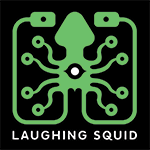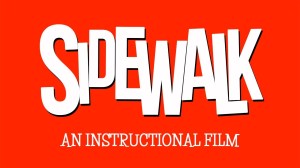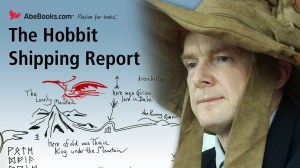During CES 2019, GE Lighting made a huge splash with C by GE, their series of smart lighting devices that work with a compatible app that acts as remote control device within the house, voice assistant devices like Google Home and Amazon Echo as well as iOS and Android devices.
As with all brand new things, however, there are bound to be hiccups. For GE it was resetting the connection between their smart bulbs and the app. To remedy the situation, GE put together a video explaining how to factory reset the bulb. Unfortunately, the narration is so repetitive and instructions overly complicated, that it is hard to tell if this was truly an instructional video or just a parody of one.
We recommend counting with Mississippi (1 Mississippi, 2 Mississippi, 3 Mississippi, etc.).
Start with your bulb off for at least 5 seconds.
1. Turn on for 8 seconds
2. Turn off for 2 seconds
3. Turn on for 8 seconds
4. Turn off for 2 seconds
5. Turn on for 8 seconds
6. Turn off for 2 seconds
7. Turn on for 8 seconds
8. Turn off for 2 seconds
9. Turn on for 8 seconds
10. Turn off for 2 seconds
11. Turn on
Bulb will flash on and off 3 times if it has been successfully reset.