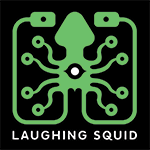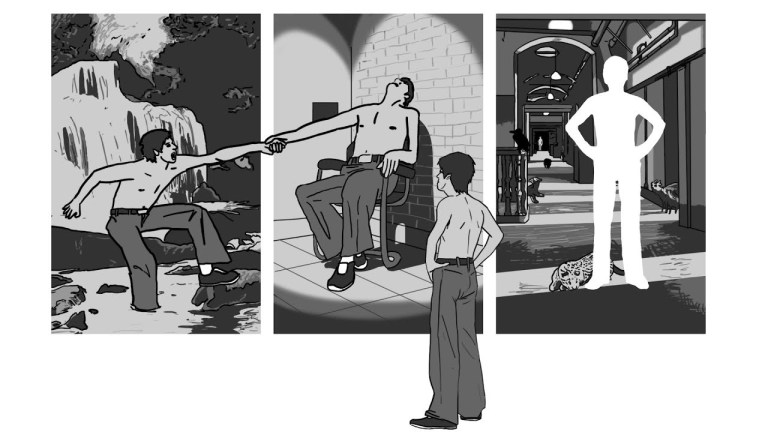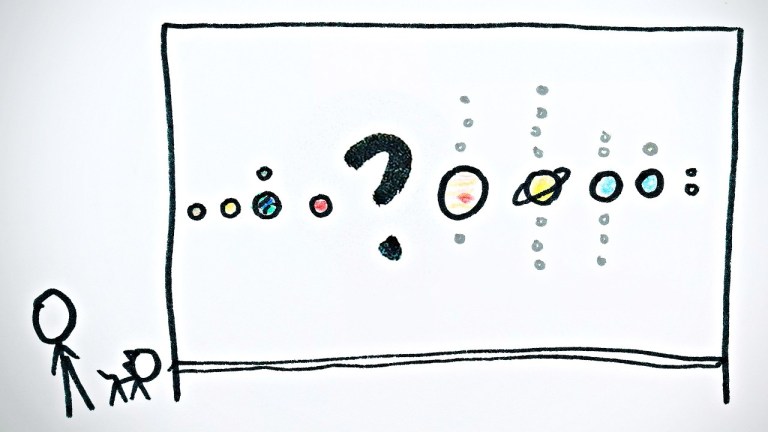Google Reader, Using Shared Items For Link Blog & Blogroll
Lately I’ve been using Google Reader more and more. Google Reader is great online feed reader (RSS & Atom) that has improved quite a bit since it first launched a couple years ago and includes features like keyboard shotcuts, feed tagging and offline access via Google Gears. However it’s far from perfect. For instance it doesn’t have a search feature. Yeah, that’s right, it’s a Google app without a search feature. I’ve been told they are working on it and there is a work around using Greasmonkey. GigaOm’s Liz Gannes recently outlined 8 changes she would like to see in Reader.
One really cool Reader feature is shared items. When you select the “share” icon on an item, it immediately publishes that post on a shared items list, which comes with it’s own RSS feed and can also be embed a website or blog. For years I’ve been looking for an easy way to do a link blog. Robert Scoble has been using Reader for his link blog for a while, so I’ve decided to give it a try as well (Thanks Robert!).
Here’s our Quick Links page and associated RSS feed. I’ve added it to the left-hand sidebar of the Laughing Squid blog as well (you can see an example at the top of this post). A while ago I stopped maintaining a blogroll since so many people I know now have blogs (which is great), so this is a really good way to highlight some of our friends blogs, especially when they have a really interesting post. This method works really well when there are items that I think would be of interest to our readers, but not something that I plan on making into a separate post on the Laughing Squid blog.
UPDATE: Justin Blanton has a great write-up about his experiences switching to Google Reader.