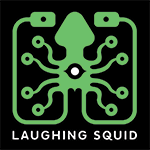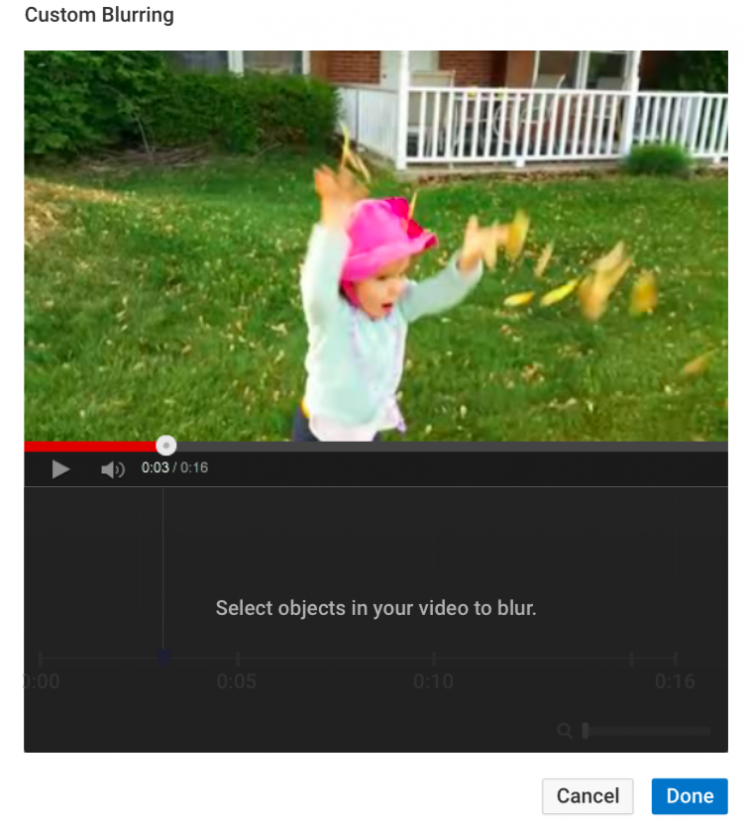YouTube Adds a Custom Blurring Tool So Creators Can Obscure Portions of Their Video
YouTube has added a custom blurring tool to its Creator Studio, allowing users to obscure a select object or portion of their video, even if it is moving. An earlier tool allowed creators to blur the faces of people in a video, but the new tool gives much more customization options.
To use the new feature, users can navigate to the Enhancements section of the Creator Studio and select the Custom Blurring option under the Blurring Effects tab.
Today, we’re launching a Custom Blurring tool on YouTube that lets creators do just that. With this new Enhancements feature, available on desktop versions of YouTube, you can blur any object in your video, even as it moves. Whether you want to blur sensitive information such as a license plate or cover up a wardrobe malfunction without reshooting an entire scene, the new Custom Blurring tool will let you blur objects throughout your video, right within YouTube.
images via YouTube