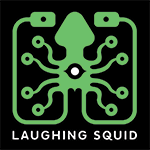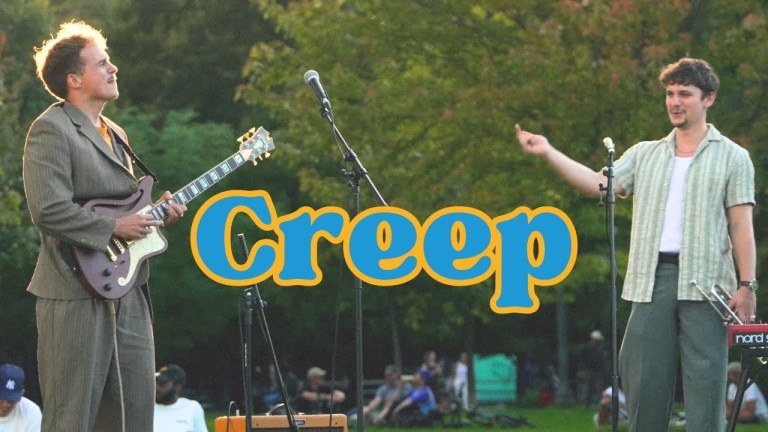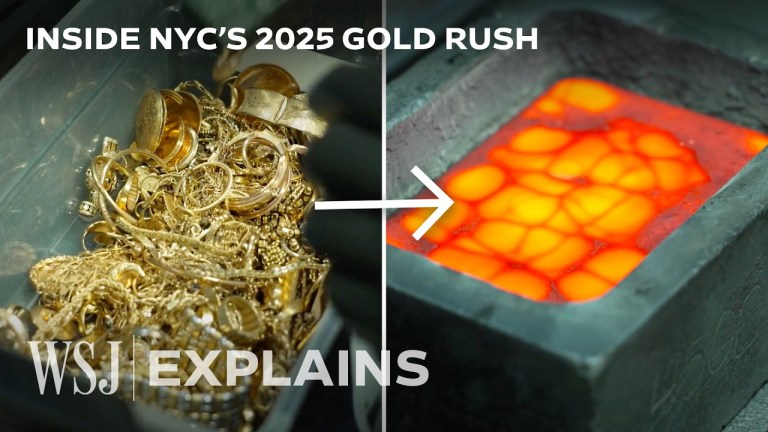What’s My Browser, A Simple Web Tool That Provides Browser Details for Support Teams
What’s My Browser is a simple web-based tool that offers information on the web browser used to view it with the express purpose of then offering this information to support teams that might be trying to troubleshoot problems. Specifically, the tool checks the operating system, whether cookies are enabled, what versions of Flash and Java are installed, browser and screen size, and color depth, and then it creates a link filled with these details for quick reference.
This site was created by developers who understand the complexities of building web applications that are compatible across browsers in today’s web ecosystem. We know how easy it is to build features that work fine in one browser, only find that they break in another. Often times, we’re caught unaware of these bugs until a customer notifies us. When this happens, it’s important to gather as much information as possible about the customer’s browser so we can reproduce these bugs and fix them.
submitted via Laughing Squid Tips