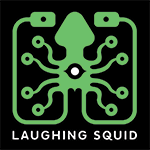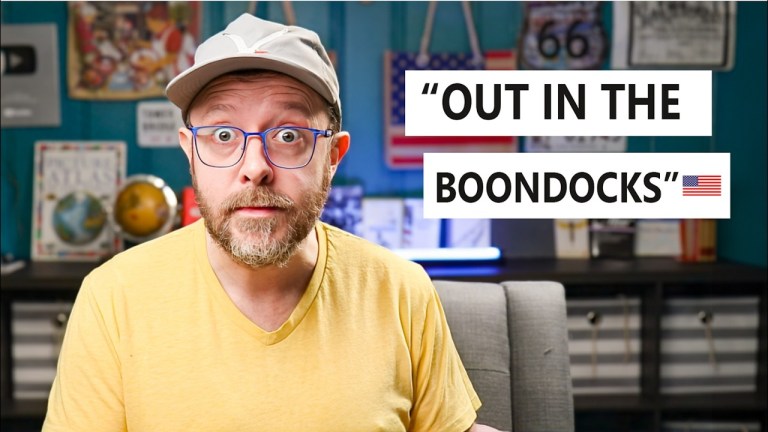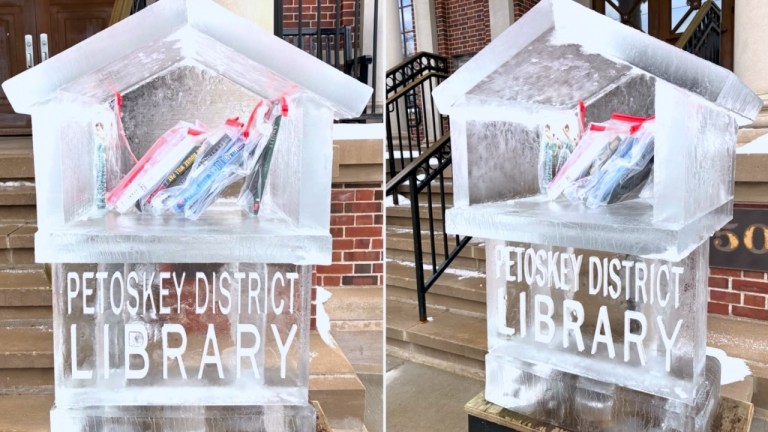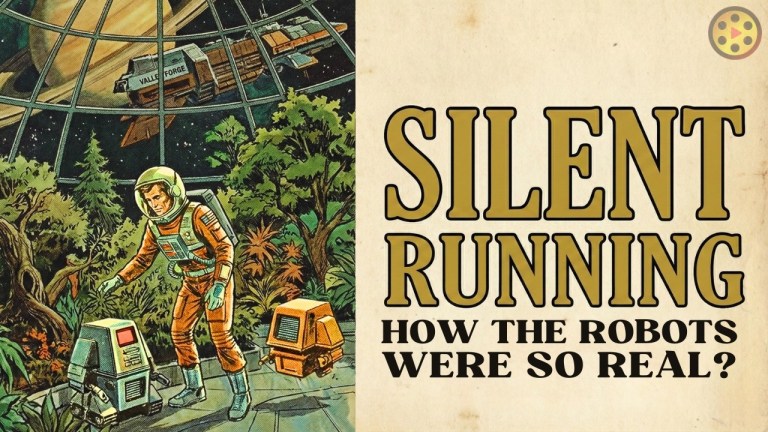Parallels Desktop for Mac
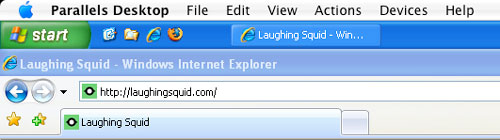
Parallels Desktop for Mac rocks! I’ve been using it for the last couple of months and it is simply amazing. It is a virtualization program that allows you to run Microsoft Windows on Mac OS X as a virtual machine. It can run several versions of Windows, including the new Vista, as well as other operating systems like Ubuntu, Red Hat, SuSe and FreeBSD.
When it comes to Windows, this is really the best of both worlds for me, since Windows is now running as just another application on my Mac, there when I need it, out of the way when I don’t. If it crashes, no big deal, I just relaunch it, while my Mac remains unaffected. Windows is now much faster and reboots are super quick. Of course it is more secure, since Windows is now contained within a virtual machine. If it becomes infected by a virus/malware or exploited, you don’t have to worry about it affecting your Mac. You can also drag-and-drop between Windows and Mac and the Parallels Tools feature keeps your mouse, clock and clipboard in sync with the two operating systems.
The new beta version of Parallels includes the amazing Coherence mode which allows you to add Windows applications to your Mac dock and well as command+tab through both Mac and Windows applications. There is also a new Transporter feature that makes it easy to migrate an existing Windows install from your PC to your Mac. Plus you can still use Boot Camp with Parallels, in fact you can create a Windows virtual machine in your Boot Camp partition using Parallels.
Parallels has been a great way to try out Windows-only software like Internet Explorer 7, in fact I’ll often use it for browser compatibility testing when I’m making changes to a website. Those pesky CSS and web standards issues on IE are much easier to sort out now.
It’s so great having everything in the same place, without having to either use a different computer or reboot into Windows. As far as I’m concerned, this is really the best way to run Windows. In fact, I’m in the process of purging my last PC and will be using Apple machines only from now on. Kudos to the Parallels development team. You guys have made my life a much easier and I’m looking forward to seeing what you have in store for us next.