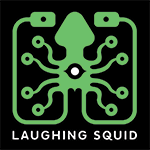London-based artist and Make Productions founder Joe Fellows talks about how he creates motion in still photographs using the parallax effect in this video feature by The Creators Project. Joe also explains how to apply this stunning effect to your own photos using Adobe Photoshop and After Effects.
Joe Fellows, whose recent work involved creating the 2.5D animations for Ad Hoc Films and the World Wildlife Fund, employing the technique to bring hundreds of the WWF’s archival photos to life. Using imaging software to layer stills, also known as “The Kid Stays In The Picture” effect after its namesake film, Fellows transforms a simple ping pong photo into a 2.5D animation.
Here is Joe’s final animation from The Creators Project film and a video featuring beautiful images that he brought to life for the World Wildlife Fund:
videos via The Creators Project and Make Productions
submitted via Laughing Squid Tips